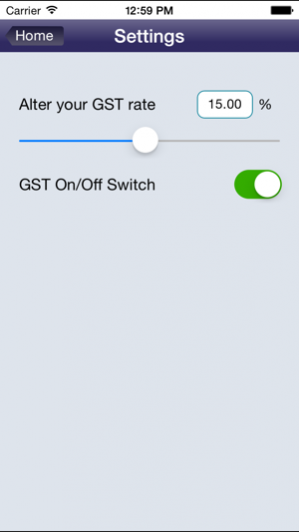Bulk Calculator 1.1
Continue to app
Free Version
Publisher Description
MAIN DESCRIPTION The Bulk Calculator allows you to plan margin, profit and sell price scenarios using bulk buys with or without free stock included, including and excluding GST or other taxes. APP DESCRIPTION The Bulk Calculator is a gross profit calculator which allows you to scenario plan margin, cost, sell and profit based on bulk buying opportunities, where these buy opportunities typically result in bulk buys with free units. It allows you to plan a bulk deal, with a predetermined amount of free cases or units, to achieve a desired margin at a desired sell price. The calculator is ideal for standard deals that involve a "buy xxxx get some free" type deal, where you decide on the attractiveness of multiple bulk options with any multiple of free or paid for cases. The calculator is also able to be used for secondary price points, also referred to as second tier pricing. Using this you are able to determine appropriate secondary price options for “in-between” deal or special periods, that usually fall outside of usual promotional periods. There are 4 calculators enabling you to compare various scenarios when needed. The settings tab allows you to make changes based on variable GST (or other) tax rates, making it useful for tax free or taxed purchases. You can chose to switch off the tax element if you chose. This calculator makes a handy companion with our GP calculator which is also on the app store.
Mar 20, 2015 Version 1.1 This app has been updated by Apple to use the latest Apple signing certificate. Minor Bug Fixes
About Bulk Calculator
Bulk Calculator is a free app for iOS published in the Office Suites & Tools list of apps, part of Business.
The company that develops Bulk Calculator is i.e.Retail Limited. The latest version released by its developer is 1.1.
To install Bulk Calculator on your iOS device, just click the green Continue To App button above to start the installation process. The app is listed on our website since 2015-03-20 and was downloaded 4 times. We have already checked if the download link is safe, however for your own protection we recommend that you scan the downloaded app with your antivirus. Your antivirus may detect the Bulk Calculator as malware if the download link is broken.
How to install Bulk Calculator on your iOS device:
- Click on the Continue To App button on our website. This will redirect you to the App Store.
- Once the Bulk Calculator is shown in the iTunes listing of your iOS device, you can start its download and installation. Tap on the GET button to the right of the app to start downloading it.
- If you are not logged-in the iOS appstore app, you'll be prompted for your your Apple ID and/or password.
- After Bulk Calculator is downloaded, you'll see an INSTALL button to the right. Tap on it to start the actual installation of the iOS app.
- Once installation is finished you can tap on the OPEN button to start it. Its icon will also be added to your device home screen.